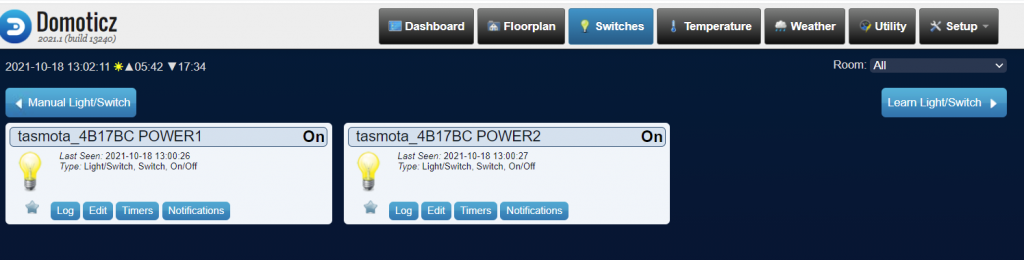Self Help Documentation
Tích hợp Sonoff Dual R3 và cảm biến BLE vào domoticz

Hướng dẫn tích hợp 2 cảm biến Nhiệt Ẩm kế Mijia gen 2 (ATC firmware) vào domoticz sử dụng Sonoff Dual R3 flash firmware Tasmota
Cách thực hiện hoàn toàn tương tự như tích hợp Sonoff TH10/16 ST vào Domoticz
1. Enable tính năng Bluetooth (BLE) trên Tasmota Sonoff Dual R3
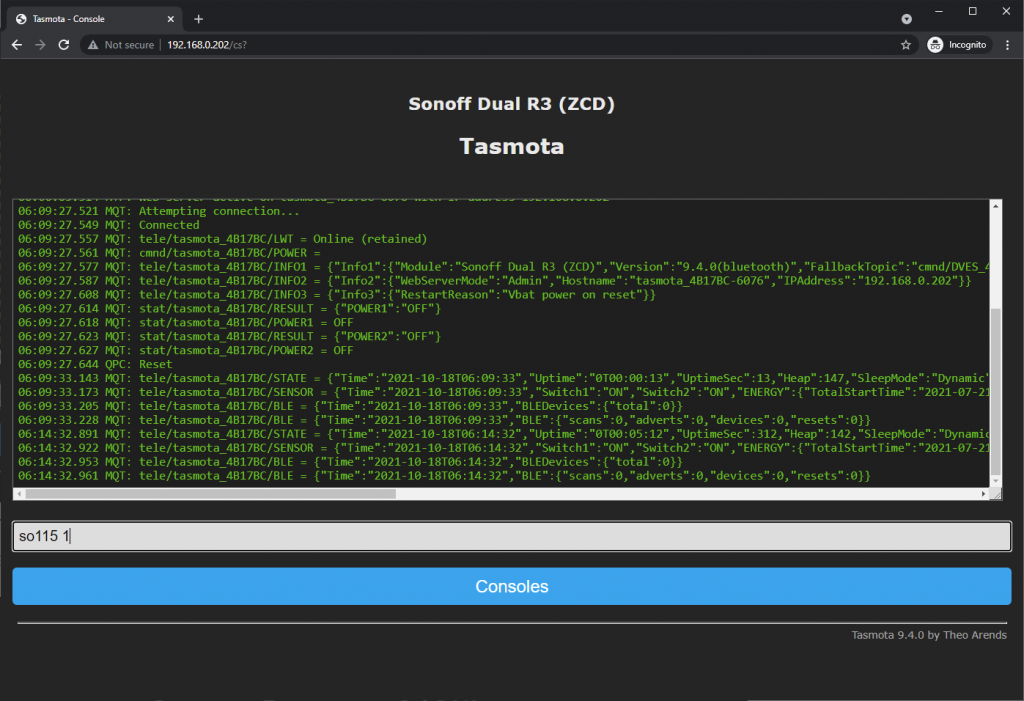

2. Khai báo thông số MQTT trên Tasmota Sonoff Dual R3
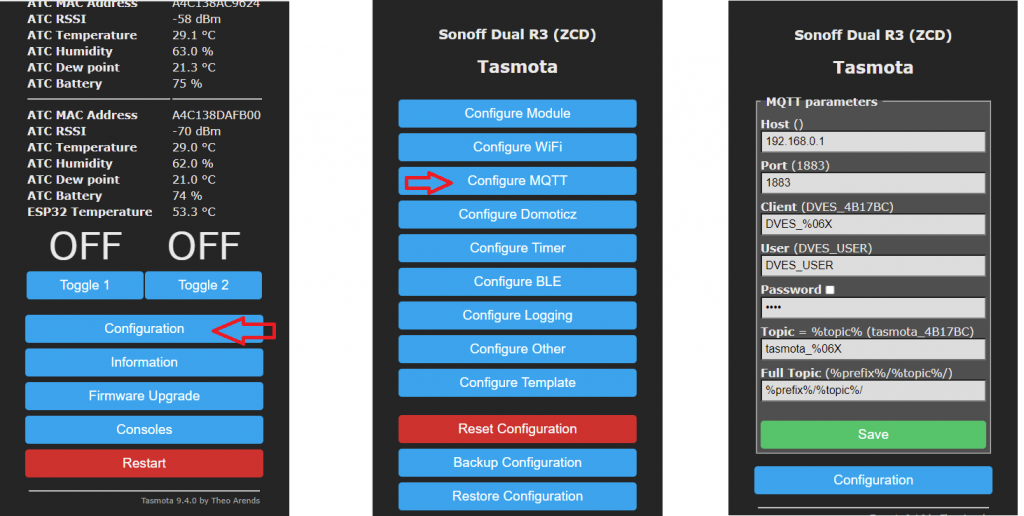
3. Khai báo Plugin trên domoticz
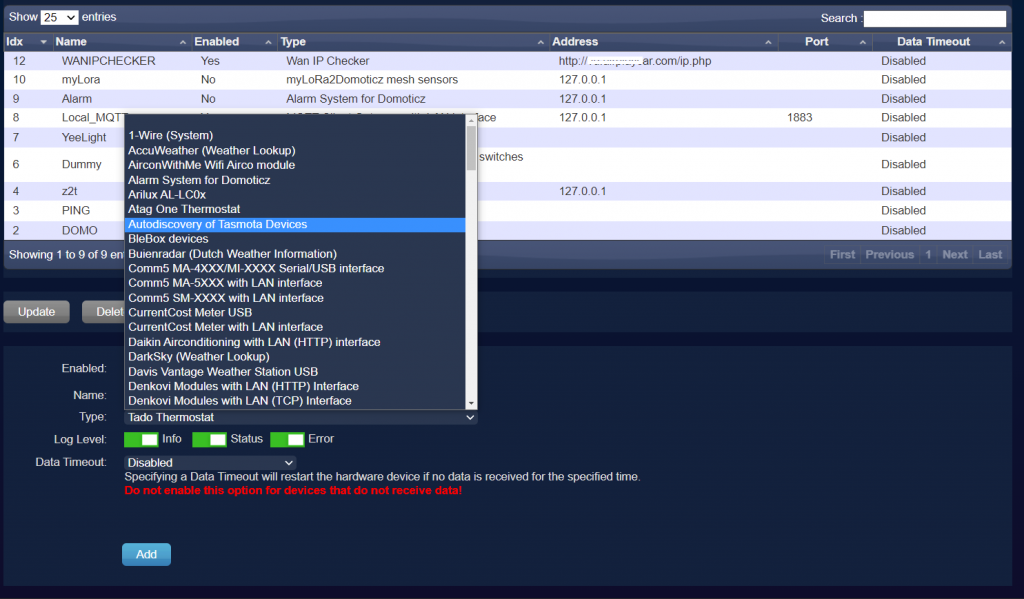
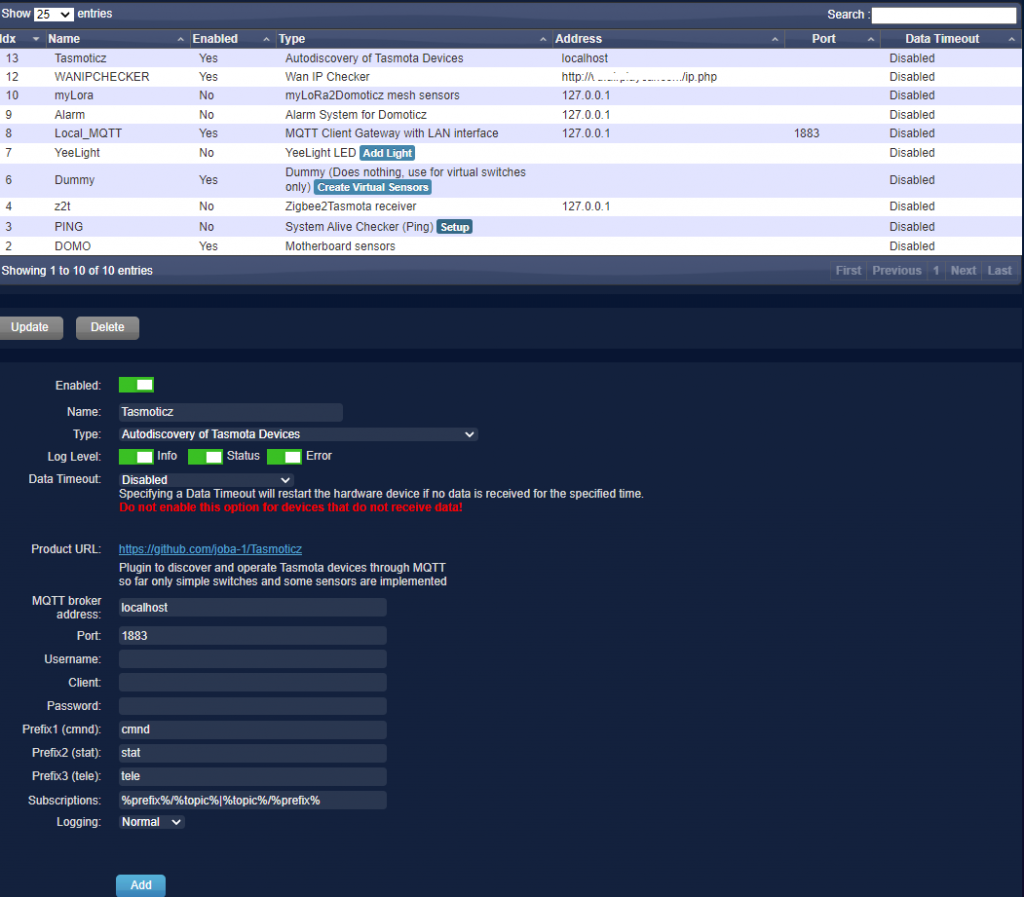
Đợi một vài giấy, kiểm tra mục Setup > Devices nếu thấy xuất hiện các cảm biến thì việc tích hợp đã thành công
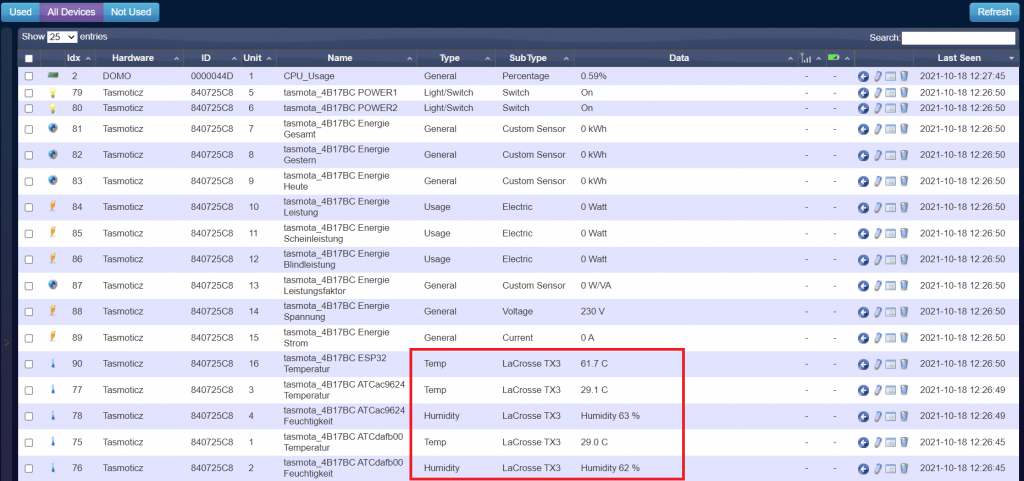
Thông số nhiệt độ 61.7oC là cảm biến có sẵn trong Sonoff Dual R3, 2 thông số nhiệt độ – độ ẫm còn lại là của cảm biến BLE Mijia mà Sonoff tìm thấy